[TOC]
eclipse
启动后会选择工作目录
如果把一些视图关闭了可以从 windows+show View:
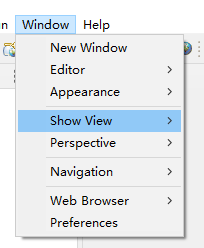 t
t
里打开 “project Explorer”,”outline”,”console”,”problems”;
- 建立项目:命名为Myproject
项目创建完成后会产生两个目录:
src : 保存所有的原代码目录
bin : 保存所有的生成的 *.class 目录;
这个视图会和原来不一样,可以在右上角切换;
- 字体大小通过Ctrl + ++放大字体,通过 windows+preference也可以调整
范例:编写程序
- 输入main,然后ALt+”/“可补充完成
- 系统输出:sysout,ALT+/
代码生成功能可以生成一些类方法:
范例生成类方法:
- 光标放在这里:
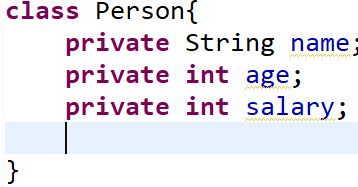
- 状态栏【source】
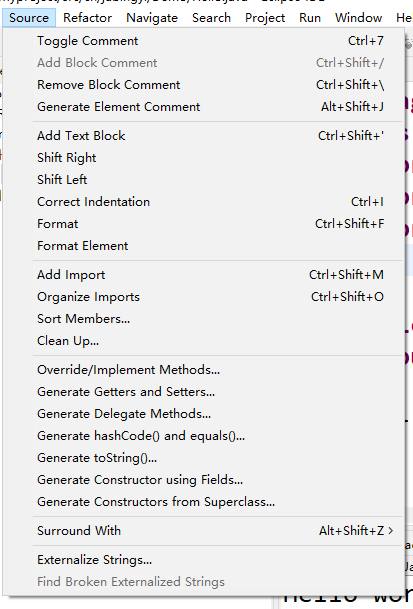
- 里面可选 生成 setter,getter;有参构造,无参构造;
快捷键:
- Alt+/:代码编写提示
- Ctr + 1:代码纠正;
- CTRL + SHIFT + O :开发包的自动导入
- CTRL + / :注释代码
- CTRL + SHIFT + / :注释多行
- CTRL + SHIFT + F :格式化代码
- CTRL + SHIFT + L : 快捷键列表;
- 文档注释:
/**+回车
项目导入导出:
- 导出:【file】+【export】;
- 导入:【项目】右键+【properties】+【java build path】+【library】+【classpath】+【Add External JARs】
带参数的项目运行